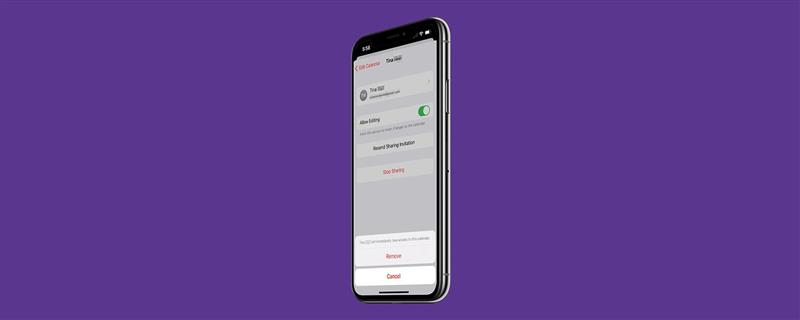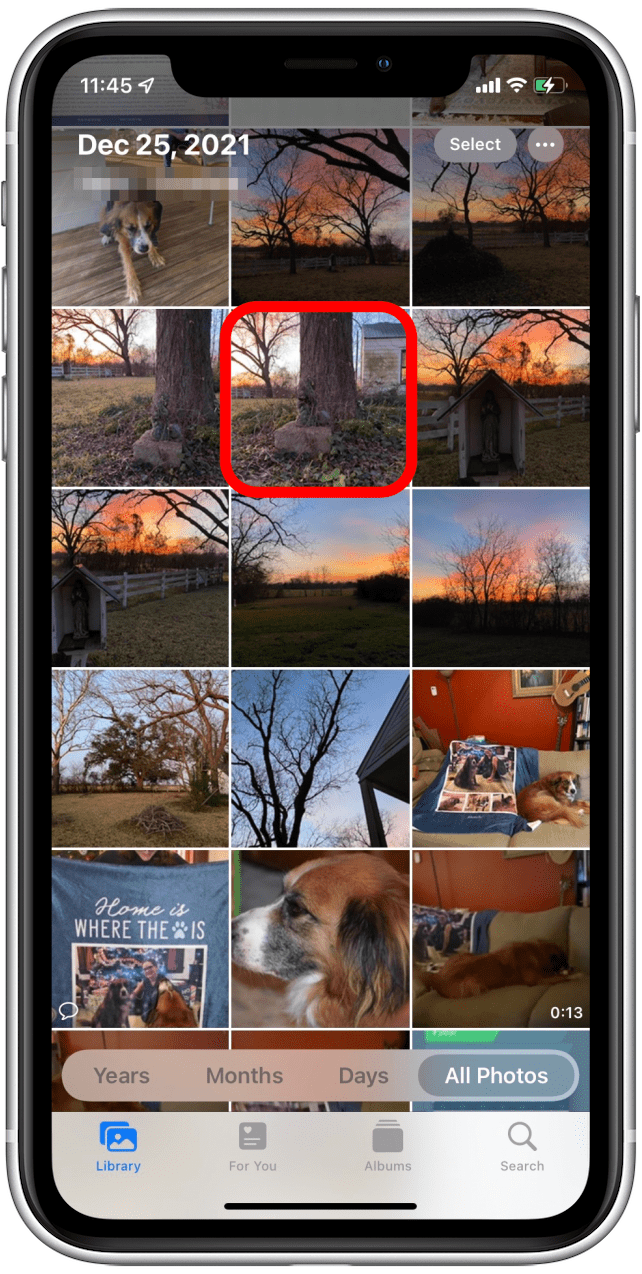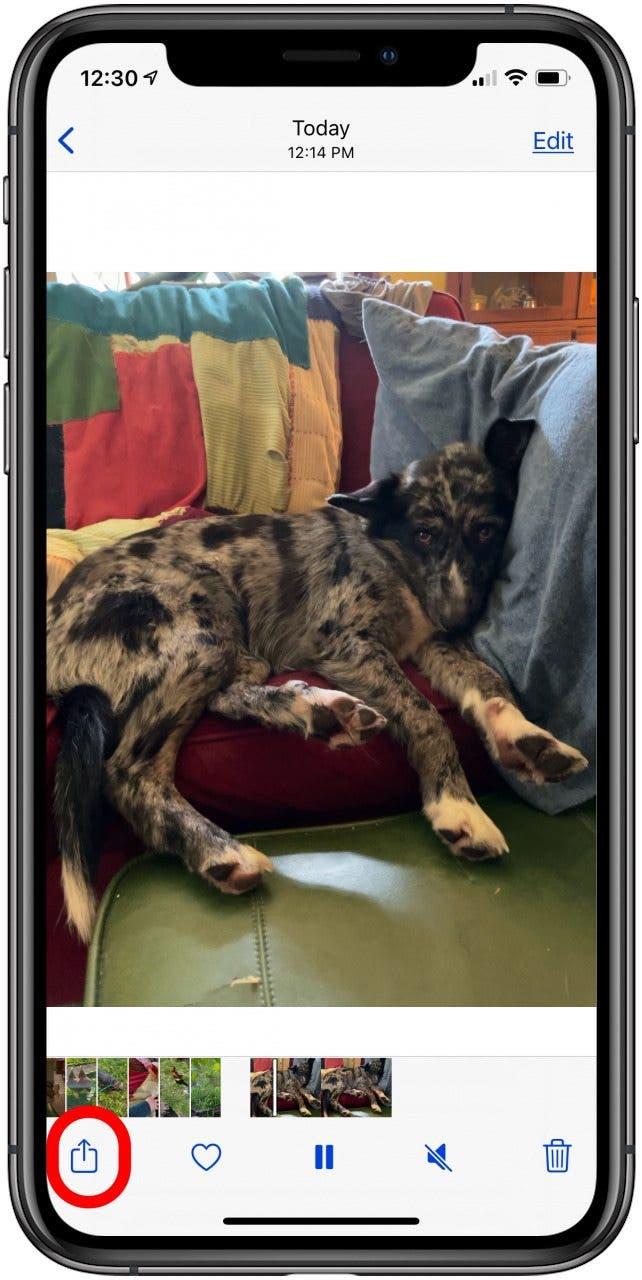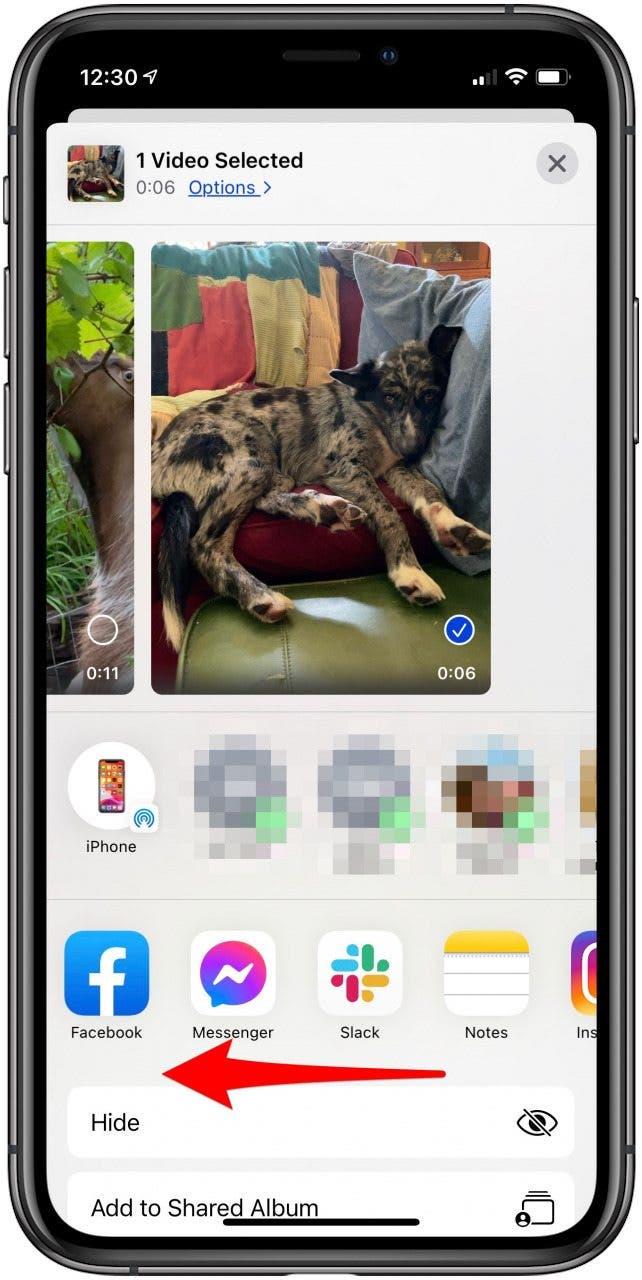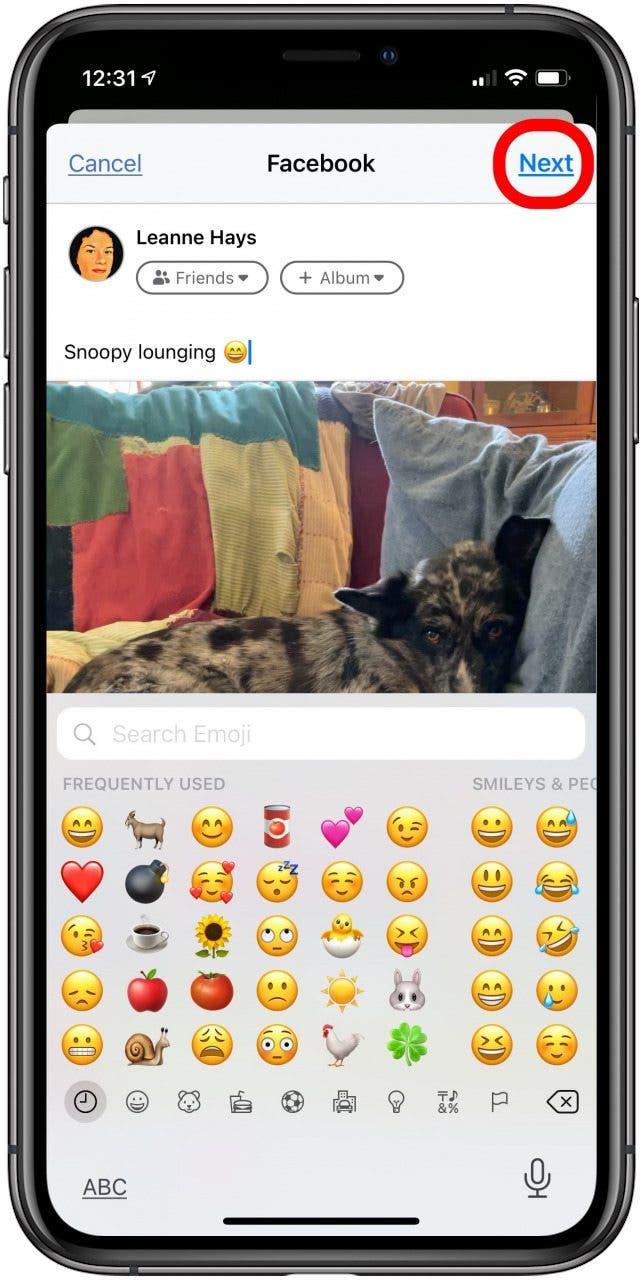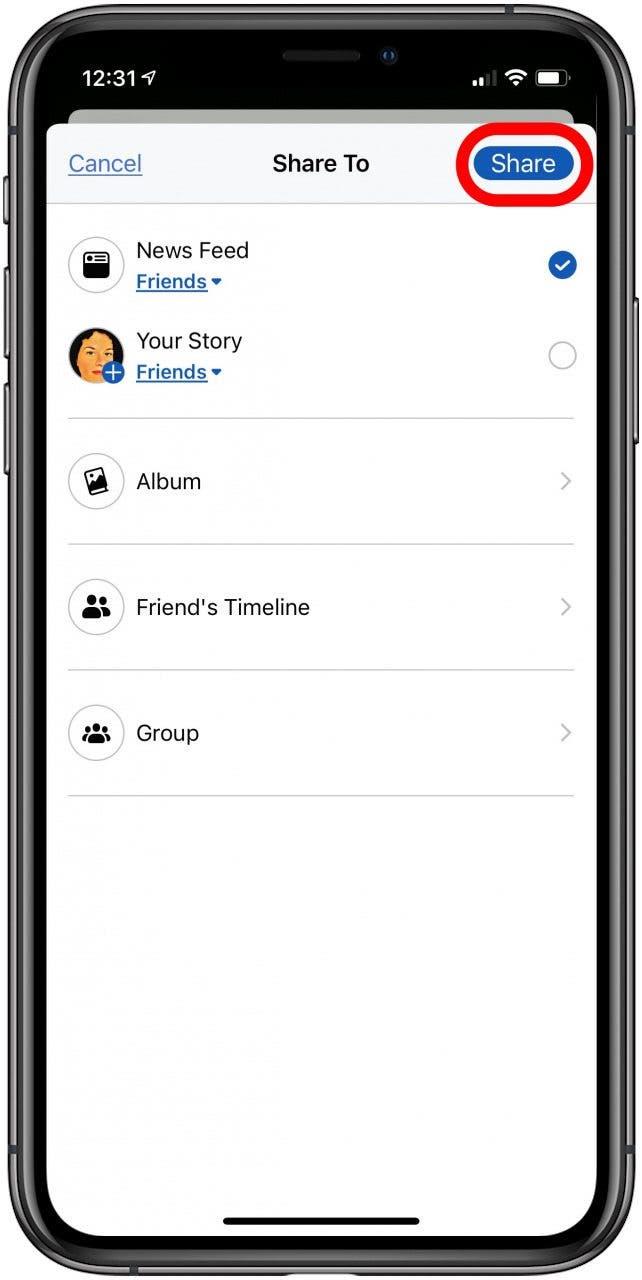You can post Live Photos on Facebook and Instagram, but you have to turn the Live Photo into a video or GIF first. (Tumblr also supports these formats). Once you’ve turned your Live Photo into a video or GIF, you can share it on social media. We’ll show you how in this article.
Related: How to Create a Second Instagram Account & Manage Multiple Accounts
Why You’ll Love This Tip
- Share your favorite Live Photos on social media.
- Make more varied and interesting posts on Instagram and Facebook.
How to Post Live Pictures on Instagram & Facebook
To use this tip, you’ll first need to learn how to make a GIF from a Live Photo. Once you’ve converted from Live Photo to GIF format, follow the steps below. For more great Live Photo and social media tutorials, check out our free Tip of the Day.
- Open the Photos app.

- Open the GIF or video you made from your Live Photos.

- Tap the Share icon.

- Scroll through your sharing options and tap Facebook or Instagram.

- Make your post as usual and tap Next.

- Tap Share to complete your post.

Now you can sit back and let the likes roll in.