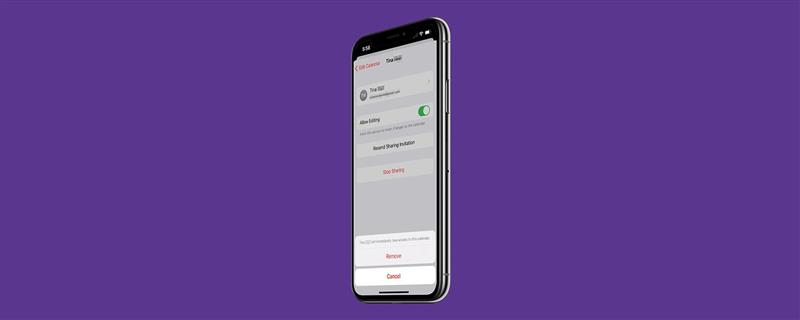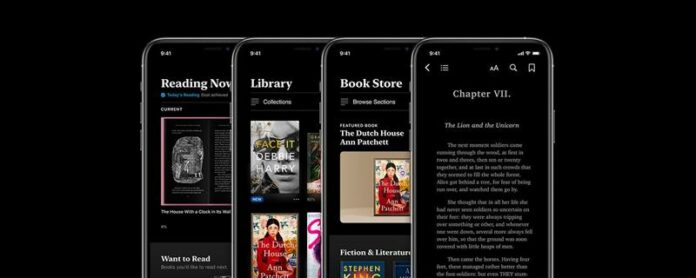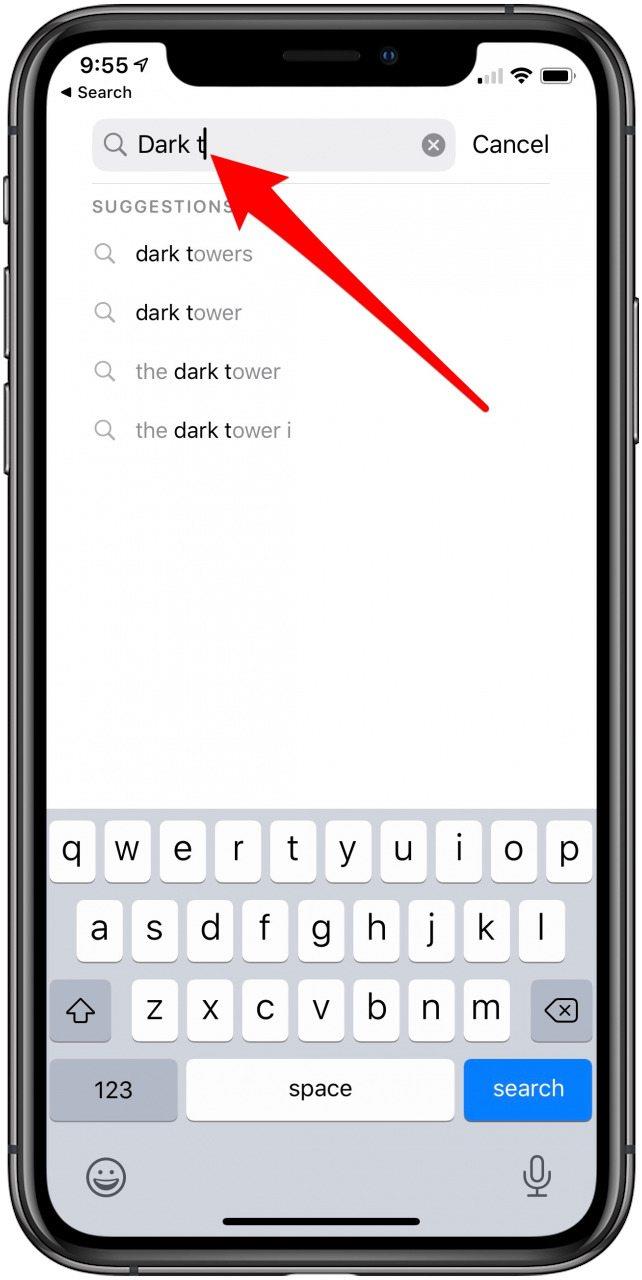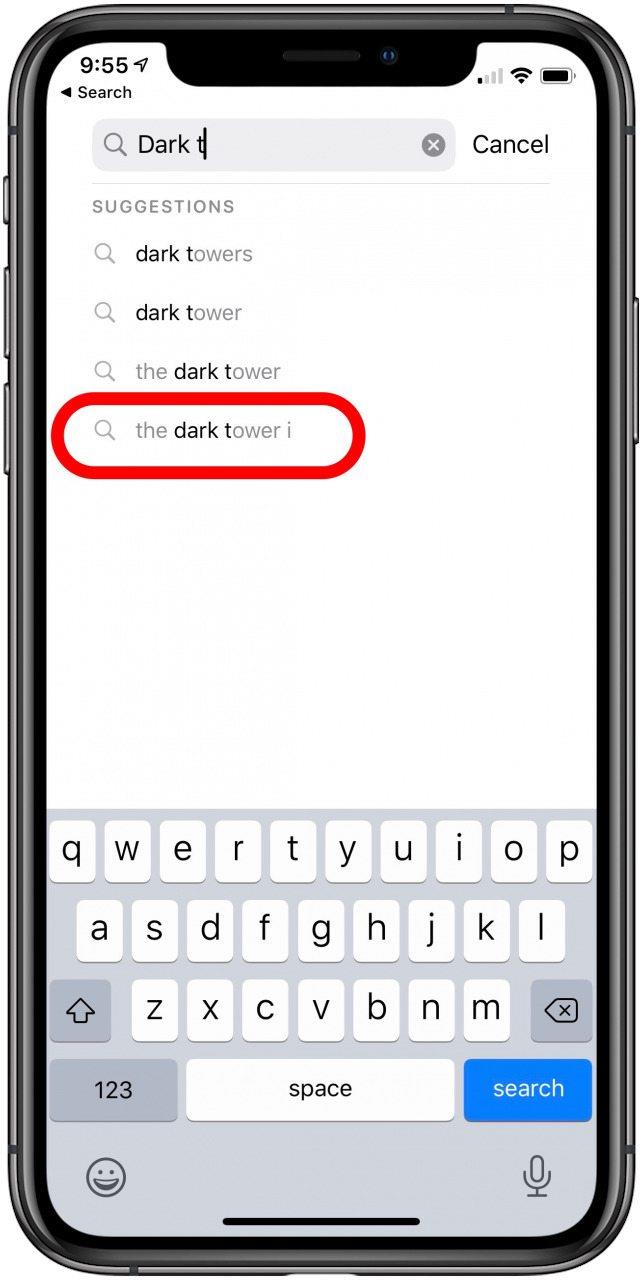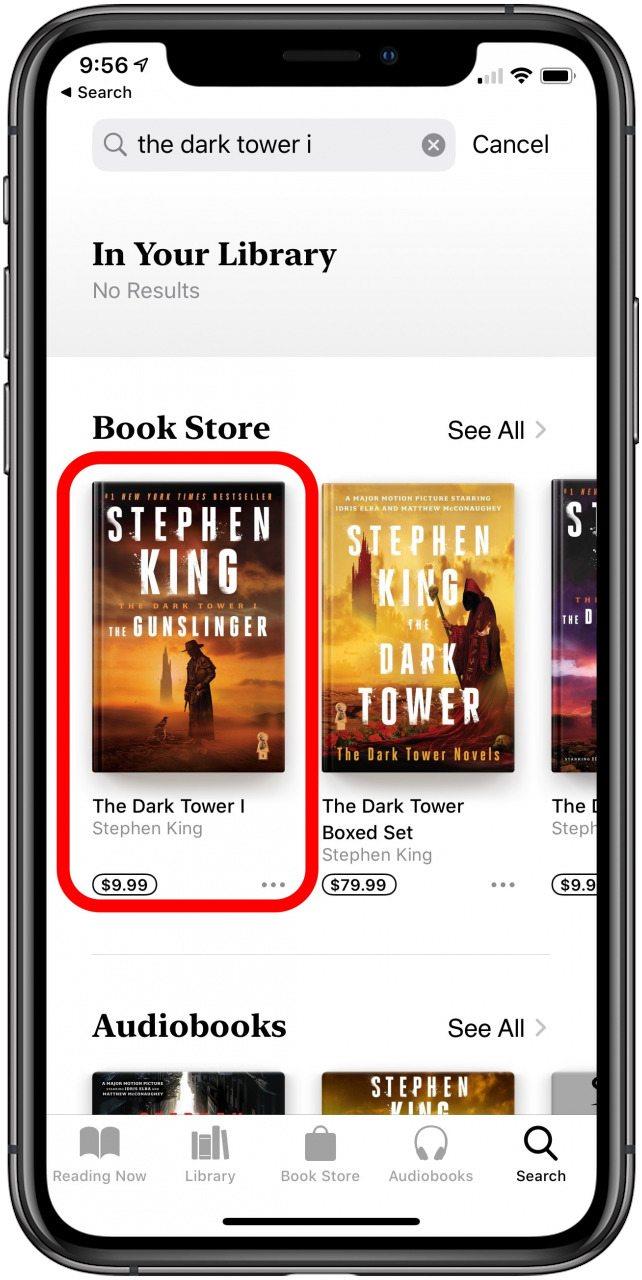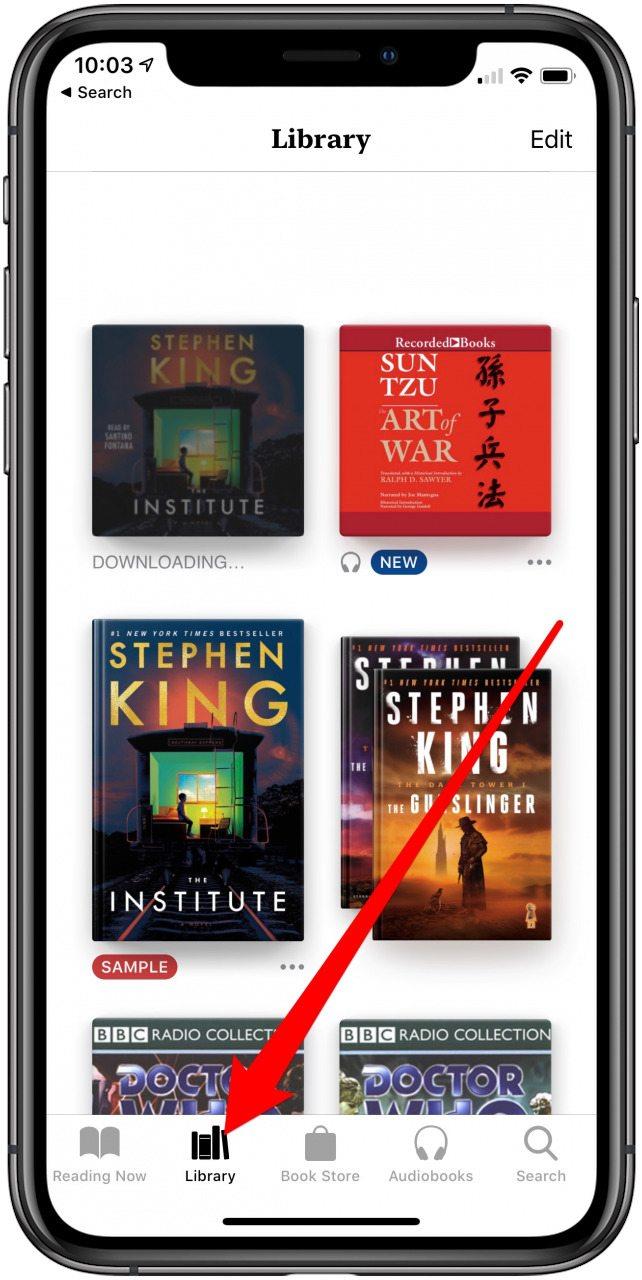Did you know that the Apple Books app (formerly iBooks) lets you buy e-books, audiobooks, and even radio-plays? When you’re stuck at home, listening to audiobooks and reading ebooks is an enriching way to pass the time, especially as a family. Apple’s Books app doesn’t get much love, but it’s got a great collection of books to buy as well as some freebies! Let’s dive in with how to make purchases in Apple’s Books app.
Related: How to Change the Playback Speed for Audible Audiobooks on iPhone
How to Make Purchases in the Books App
- Open the Books app.
- Select Search on the bottom right.
- Enter the title or author’s name in the search field.


- Select the name you’re looking from the list or select Search on the bottom right.
- You’ll see a gallery view of e-book and audiobook titles relevant to your search.
- Select the e-book or audiobook you want to buy.


- Follow the onscreen prompts to complete your purchase. If you’re having trouble, you may need to update the credit card associated with your Apple ID.
- Your purchased e-books and audiobooks can all be found under the Library tab.


Now, you can read or listen to your books wherever you are and add new content to your library without having to leave your house. You can even pause recordings and create bookmarks so that you can pick up right where you left off. If you’re still wondering whether your iPhone or iPad is the right device for your e-reading needs, why not take a look at our article comparing iPad to Kindle for e-reading?